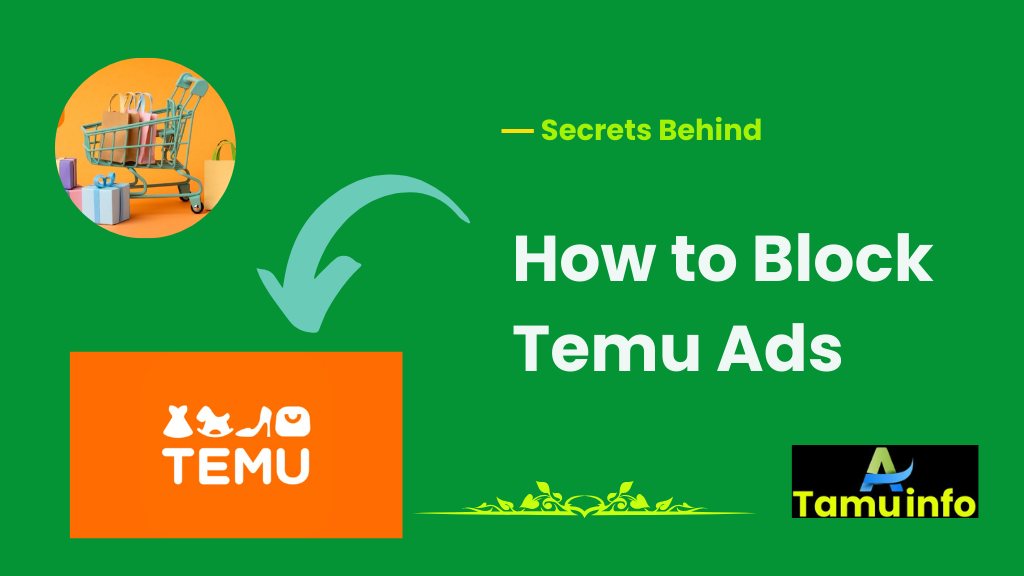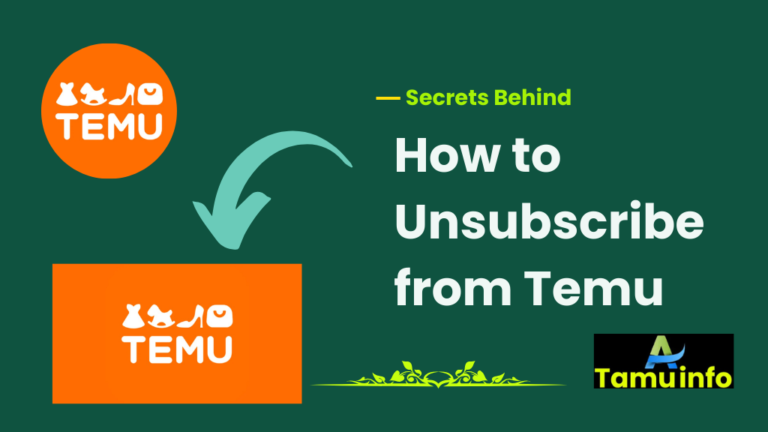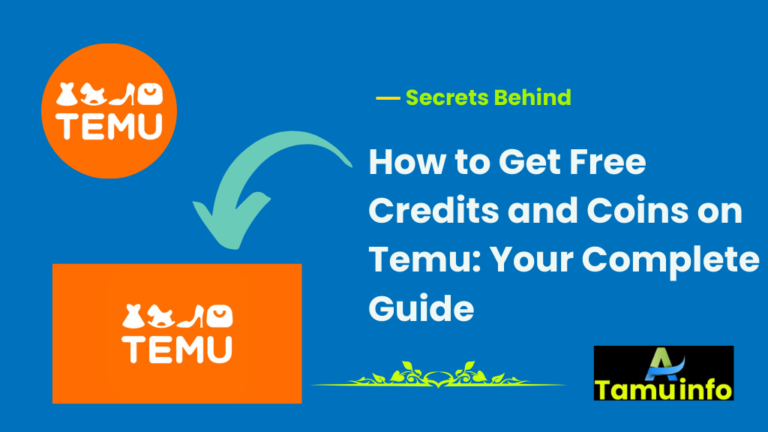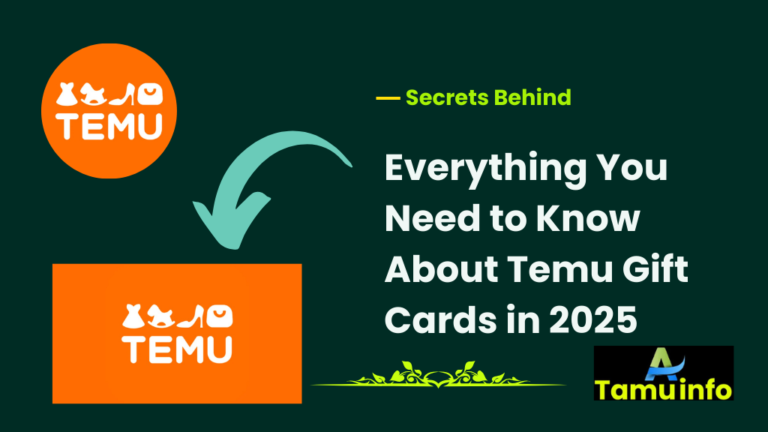How to Block Temu Ads: A Step-by-Step Guide
Ramp up advertising efforts across the internet and social media are Temu, who is doing it now. Adware from Temu can appear from search results to posting malware in your social media feeds.
Although you can’t fully remove all these ads, there are a few ways to stop them or at least mitigate them, whether your device is on PC, Mac, Linux, or a mobile platform.
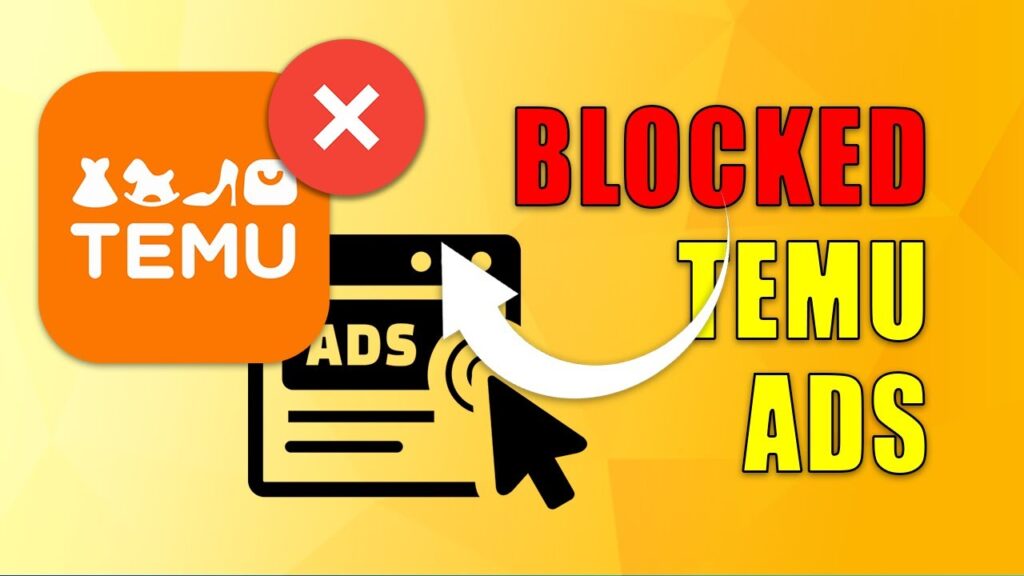
How to Block Temu Ads: 5 Simple Steps
1. Use Adblockers
One of the best solutions to Temu ads is via installing ad-blocking software or browser add-ons. These tools also block unwanted ads all over websites, including ads from Temu. Some popular ad-blocking tools include:
- AdLock: A comprehensive tool that blocks ads across devices (mobile and desktop), ensuring a smooth browsing experience. It works seamlessly on browsers and apps, including on iOS and Android.
- AdGuard: Known for its powerful ad-blocking features and data-saving options, AdGuard can block Temu ads across apps and websites.
To install these, follow the steps below:
- On Android: Install the AdLock or AdGuard app, enable ad-blocking, and make sure HTTPS filtering is enabled to block ads even on encrypted connections.
- On iOS: Download the AdLock iOS app, enable it via the Safari settings, and activate ad-blocking across apps.
- On Chrome: Add ad-blocking extensions such as “AdBlock” from the Chrome Web Store.
2. Modify Google Ad Settings
Temu ads, especially on search results and YouTube, are a massive source of revenue on Google platforms. Adjust your ad settings and you can minimize the visibility of Temu ads. Here’s how:
- On Google Search: Go to Google settings, click on “Ad settings,” and disable ad personalization.
- On YouTube: Use YouTube Premium, which removes all ads, including Temu’s. If you don’t have YouTube Premium, consider reporting Temu ads as “irrelevant” when they appear.
3. Block Ads on Social Media
Temu ads frequently appear on platforms like Facebook and Instagram. These can be blocked by hiding or adjusting your ad preferences:
- On Instagram and Facebook: Tap the three dots on the top-right of any Temu ad, then select “Hide Ad” or “Report Ad.”
- Adjust Ad Preferences: Go to your account settings on both platforms and remove interests related to Temu to stop seeing their ads.
4. Use Built-in Browsers with Ad Blockers
Many mobile browsers come with built-in ad-blocking features that can help you block Temu ads without installing additional apps. Some of these browsers include:
- Samsung Internet Browser: It has a native ad-blocker feature that helps you block intrusive ads like those from Temu.
- Safari on iPhone/iPad: Safari supports content-blocking apps that prevent Temu ads from appearing.
5. Clear Your Browser Data
Temu uses tracking cookies and browsing data to serve personalized ads. To reduce their effectiveness:
- On iPhone: Go to Settings > Safari > Clear History and Website Data.
- On Android: Clear browsing history and cookies via Chrome Settings > Privacy > Clear Browsing Data.
Why Temu Ads Are Everywhere
That rapid growth in the e-commerce space has lead Temu’s ads to be all over the internet. Temu’s strategy has been to spend money through Google ads or in mobile apps or social media, like Instagram or Facebook, to make sure they stay in front of potential buyers.

As the number of users interacting with your content increases, so does the algorithm’s inclination to push its ads back into your browsing experience, making them feel like they’re impossible to escape.
Our mission is to connect people across the world who are interested in hearing from you, but it can be difficult to understand the algorithm that feeds us content, and why some things are recommended over others.
The Rise of Ad Blockers
Anyone who wants to regain control of their browsing experience uses ad blockers. These tools block ads that are not wanted, saving you bandwidth and working on your device’s performance.
AdLock and AdGuard solutions are more than just an ad blocker for Temu, they also serve to block all other intrusive ad pop ups, providing a peace of mind.
How to Use Adblockers Effectively
- Install AdLock or AdGuard across your devices. These apps work on both Android and iOS, offering cross-platform protection.
- Enable ad-blocking in mobile browsers like Safari or Samsung Internet, which come with built-in ad-blocking features.
- For desktop users, browser extensions like AdBlock for Chrome and Firefox are incredibly effective in blocking Temu ads.
Control Google’s Ad Settings
One of the main parts of Temu’s advertising strategy is Google. Temu ads will show up in your feeds whether you are looking for products or watching videos on YouTube. You can decrease the degree of personalization of these ads by changing your Google ad settings.
Making the choice to disable personalized ad tracking, or opt out of seeing ad topics in general, can help reduce the amount of these targeted ads that you see from Temu and others.
Conclusion
This might be annoying, but aware of the fact that you can block the ads efficiently, using the proper tools and strategies. These methods will help reduce your exposure to intrusive advertising and provide a smoother online experience.
If you choose to use ad blockers, adjust your Google settings or take advantage of built in privacy features on your devices. Although you can’t avoid Temu ads completely, you can remain more vigilant about the digital behavior that exposes you to them.
Read Also:
- Temu Free Gifts: A User-Oriented Guide to Maximizing Benefits
- Is It Safe to Use a Credit Card on Temu? A Comprehensive User-Oriented Guide
- Everything You Need to Know About Temu Gift Cards: A Comprehensive User-Oriented Guide
- Temu Gift Card: Everything You Need to Know for Effortless Gifting
- Temu Expansion to Peru: Opportunities, Challenges, and the Future of E-Commerce