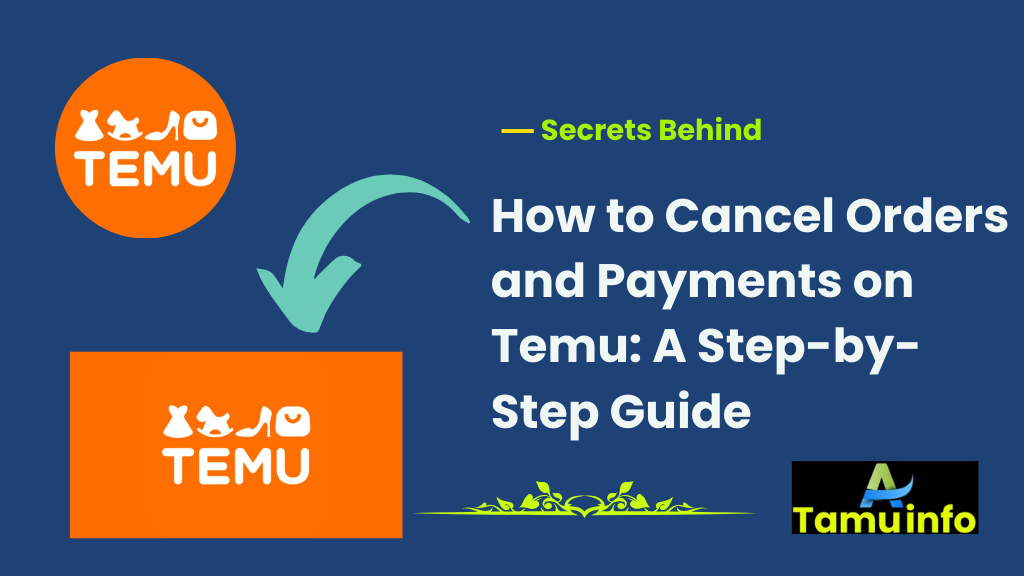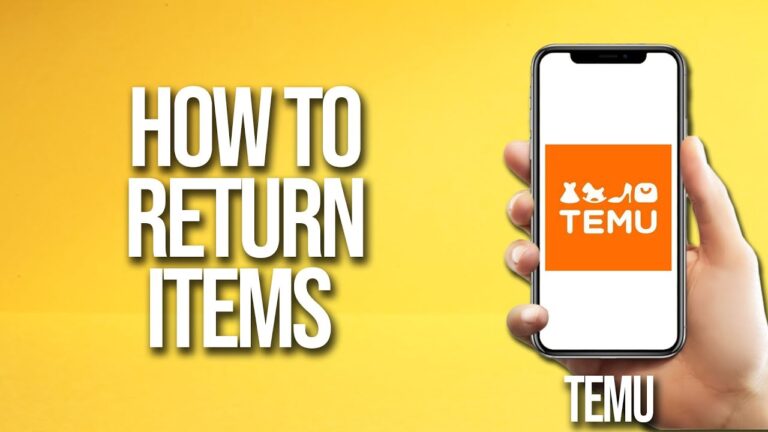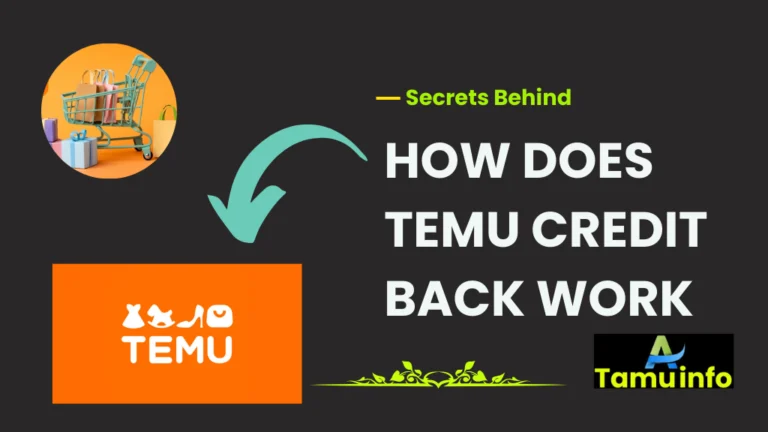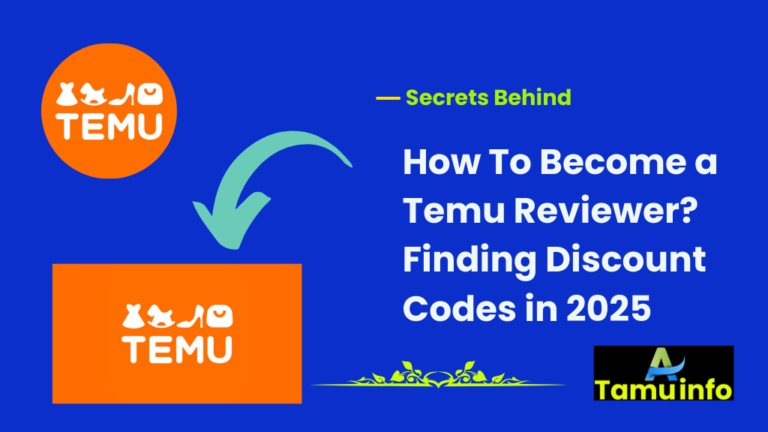How to Cancel Orders and Payments on Temu: A Step-by-Step Guide
In order to cancel a Temu order, the item can’t be packed or shipped. Once an order is in packing or shipping stage, it cannot be canceled, but a customer can return it after receiving the product.
The cancellation process is straightforward: Then log into your Temu account, proceed into the “Your Orders” section, choose the order you want to cancel and click on the ‘Cancel Now’. ln Once your booking is cancelled, a confirmation email will be sent.
If you’ve enabled one click pay on Temu and want to disable it for future orders you can do so in your account settings.
The only way to stop the automatic payment of a single click once you placed an order would be to login into your account and navigate to the payment settings, turn the one click payment option off.
Temu’s customer support can help if this option isn’t available under your settings, as you won’t be able to find it.
Now, if your Temu order has been packed or shipped and you cannot make a cancellation before it arrives, you can still return the product after it arrives.
The return is made by selecting the delivered item on the “Your Orders” section and returning. They will give instructions as to how to return the item back packaged. As soon as the return is completed, you will receive a refund to your original payment method.
Depending on your payment method, typically refunds process in 5-7 business days. Temu is happy to offer their customer support if you experience any problems with the cancellation, return or refund process. What’s fantastic about them is that they can walk you through each step, making your experience as smooth flowing as possible.
Here is the step-by-step process to know how to cancel orders and payments on Temu. Ensure a smooth experience with our comprehensive guide and tips.
Understanding Temu’s Cancellation Policy
Before diving into the details of canceling an order or payment, it’s important to understand Temu’s cancellation policy. Temu aims to provide an efficient shopping experience, but cancellations are only possible under certain conditions.
- Order Cancellation Window: You can cancel an order on Temu only before it has been processed for shipment. If the order is in the shipping stage or has already shipped, you may not be able to cancel it.
- One-Click Payments: If you have enabled one-click payments, the system automatically processes your payments for orders. Canceling one-click payments is a bit more complicated and requires you to stop it before the payment is processed.
How to Cancel a Temu Order – 5 Easy Steps To Know
Canceling an order on Temu is a straightforward process if you act quickly. Here are the steps you should follow:
Step 1: Log Into Your Temu Account
First, you’ll need to access your Temu account. Open the Temu app or website and log in with your username and password.
- On the website, click the “Log In” button in the top-right corner of the homepage.
- In the app, tap the “Profile” icon in the bottom-right corner, then log in.
Step 2: Find Your Order
Once you’re logged in, go to the “Orders” section. This is where all of your past and current orders are listed.
- On the website, you can find the “My Orders” section under the “Account” menu.
- In the app, tap on “Orders” to access your order history.
Scroll through your recent orders and locate the one you wish to cancel.
Step 3: Review the Status of Your Order
Before proceeding with the cancellation, check the status of your order. If the order is still processing and has not been shipped, there will be a cancellation option.
If your order has already been shipped, you may see options for returning the item instead of canceling it. In this case, you’ll need to go through the return process instead of cancellation.
Step 4: Cancel the Order (If Applicable)
If the cancellation option is available, click on it to proceed. You may be asked to confirm the cancellation. Once confirmed, Temu will process the cancellation request.
Step 5: Wait for Confirmation
After submitting the cancellation request, you should receive an email or notification confirming that your order has been canceled. If the item has not shipped yet, the cancellation will be successful, and you will not be charged for the order.
In case the order has already shipped, you may need to wait for the return process to begin once you receive the item.
Read Also:
- Temu Free Gifts: A User-Oriented Guide to Maximizing Benefits
- Is It Safe to Use a Credit Card on Temu? A Comprehensive User-Oriented Guide
- Everything You Need to Know About Temu Gift Cards: A Comprehensive User-Oriented Guide
- Temu Gift Card: Everything You Need to Know for Effortless Gifting
- Temu Expansion to Peru: Opportunities, Challenges, and the Future of E-Commerce
How to Cancel a Temu One-Click Payment?
Temu allows users to streamline their shopping experience through one-click payments, a convenient feature that automatically processes your payment when you confirm your order. However, this can also make it challenging to cancel payments once they’ve been initiated.
What is One-Click Payment?
One-click payment is a feature that allows you to make purchases on Temu with just a single tap. After you enter your payment details the first time, Temu stores your information for future transactions. When you click to buy an item, your payment is automatically processed without any further confirmation.
While this feature speeds up the checkout process, it can also lead to accidental purchases. If you want to cancel a one-click payment before it’s processed, you’ll need to act quickly.
Step-by-Step Guide to Cancel One-Click Payments
- Act Immediately: Once you place an order using one-click payment, the system will process the payment instantly. If you realize you’ve made a mistake or no longer want the item, your first action should be to immediately contact Temu’s customer support team.
- Check the Order Status: Follow the same procedure outlined above to check if the order is still in the “processing” or “shipped” stage. If the order hasn’t been processed yet, there may still be time to cancel it.
- Contact Temu Support: If you can’t cancel the payment yourself, reach out to Temu’s customer support team. Explain the situation, and they will guide you through the next steps. In some cases, they may be able to stop the payment before it goes through.
- Check Your Account: If the payment has already been processed, check your Temu account to see if a refund is available. Temu typically offers a refund process for canceled or returned orders.
How to Disable One-Click Payment on Temu
If you don’t want to use one-click payment in the future, you can disable it in your account settings.
- Go to Account Settings: In the app or on the website, go to the “Profile” or “Account” section.
- Disable One-Click Payments: Look for the payment settings, where you should find an option to disable one-click payment.
Disabling this feature will prevent future automatic payments and ensure you manually confirm each transaction.
Temu Refunds: What You Need to Know
When you cancel an order on Temu, it’s important to understand the refund process. Here’s what you should expect:
Understanding Temu’s Refund Policy
- Refund Eligibility: Temu will refund you for orders that are canceled before they are shipped. If you’ve already received the product, you’ll need to initiate a return.
- Return Shipping Fees: Depending on the reason for the return, you may need to pay for return shipping.
- Refund Methods: Refunds are generally processed back to the original payment method.
How Long Does It Take to Receive a Refund?
Refunds on Temu typically take 7–14 business days to process, depending on your payment method. Once processed, the refund will reflect in your account.
Common Issues with Order Cancellation on Temu
While canceling an order on Temu is usually a smooth process, there are a few common issues you might encounter:
When Can’t You Cancel an Order?
- Shipping Stage: If your order is already on its way, you won’t be able to cancel it.
- Custom or Personalized Items: Some products, especially customized or personalized items, might not be eligible for cancellation.
Why Does Temu Reject My Cancellation Request?
Temu may reject your cancellation if the order is already being processed or shipped. In this case, you’ll need to follow the return process once you receive the product.
Other Ways to Contact Temu Support
If you need additional help with cancellations or other issues, you can contact Temu’s customer support team.
Using Temu’s Help Center
The Help Center on the Temu website and app provides answers to frequently asked questions and guides you through common problems.
Contacting Temu Through Social Media
Temu is active on social media platforms like Facebook, Instagram, and Twitter. You can reach out to them via direct message or public post for assistance.
Calling Temu Support
You can also contact Temu’s support via phone, though this method may vary depending on your location.
Conclusion
Canceling orders and payments on Temu is relatively easy if you understand the platform’s policies and act promptly. By following the steps in this guide, you can cancel an order or one-click payment and manage any issues that arise with your purchase.
Always remember to check your order status, contact Temu support if needed, and be aware of refund processing times. Whether you’re canceling an order before it ships or dealing with a one-click payment, Temu’s customer service team is there to help you through the process.