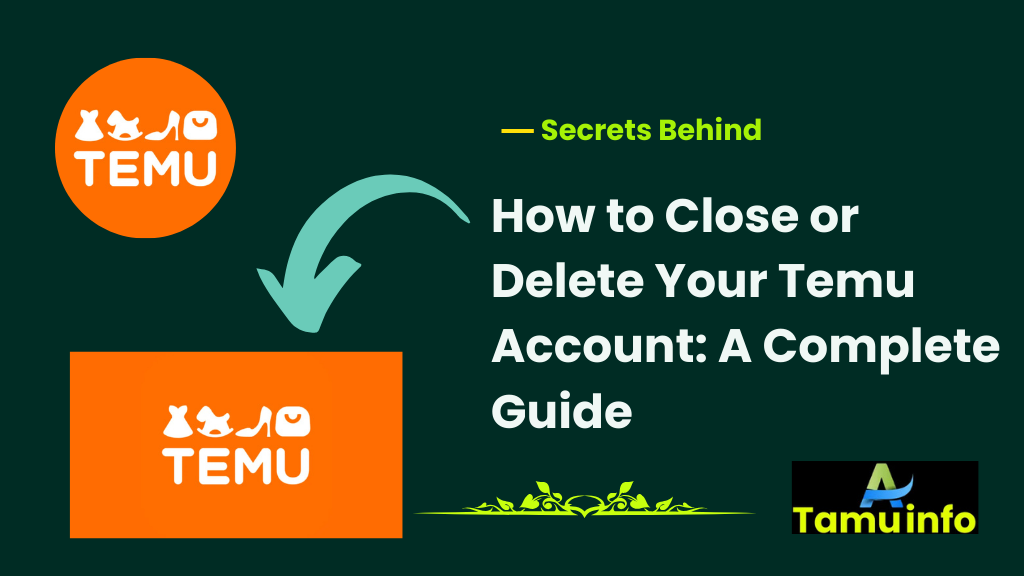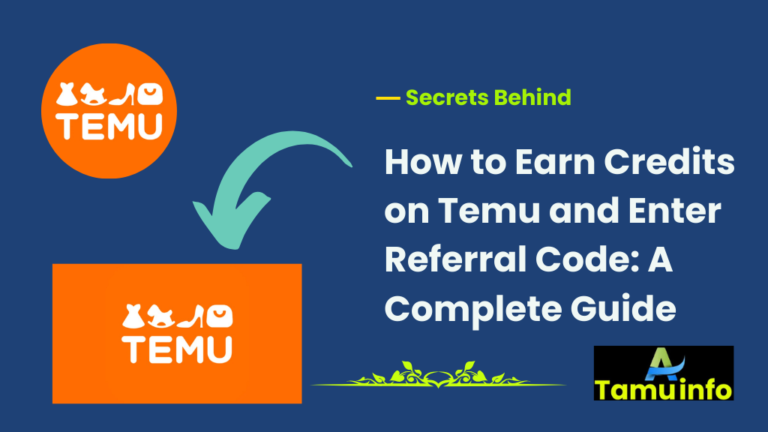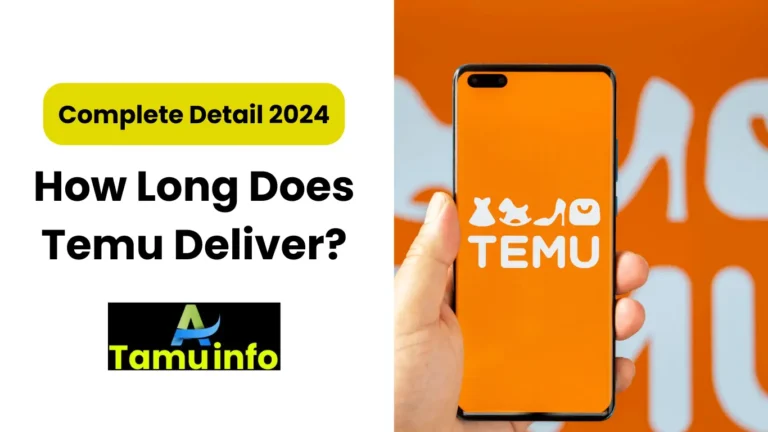How to Close or Delete Your Temu Account: A Complete Guide
To delete your Temu account from iPhone, open the Temu app and tap on ‘You’ tab (bottom). So, under settings, go to ‘Account security’, and scroll down to find the one saying ‘Delete your Temu account’.
To confirm you want to permanently delete your Temu account select ‘I want to permanently delete my Temu account’ and go through the rest of the process to complete.
You will be then confirm your decision and either be asked to provide a reason for the deletion (which I would highly recommend you do) or you can skip it. Next, make sure that it’s you, by checking through an email verification code, for example. After these steps are done, your account will be deleted.
Once you have deleted your Temu account everyone who knows you will be free of any personal information, order history, and payment details. In addition, permanently lost will be any leftover credits, coupons, and wishlists referenced from your account.
Within 7 business days before it’s finalized, you can cancel the deletion request should you change your mind. You have time to re think or complete any outstanding orders.
Here the complete guide on how to close or delete your Temu account effortlessly. Follow our step-by-step instructions for a smooth process.
Why You Might Want to Close or Delete Your Temu Account?
Before we delve into the how-to’s, it’s important to understand the difference between “closing” and “deleting” your Temu account. These terms are sometimes used interchangeably, but they refer to different actions.
- Closing an Account: This means temporarily suspending your account, where you can reopen it later if you choose. You won’t be able to access your account or make any purchases while it’s closed, but your information is still stored by Temu.
- Deleting an Account: Deleting your account is a permanent action. This removes all your personal information, order history, preferences, and everything associated with your account. Once deleted, there’s no way to recover your account.
Reasons you might choose to close or delete your Temu account
Now that you know the distinction, here are a few reasons you might choose to close or delete your Temu account:
- Privacy concerns: You might want to delete your account to protect your personal information.
- No longer use the platform: If you’ve stopped shopping on Temu and want to discontinue your account.
- Dissatisfaction with services: If you had a negative experience with customer service, shipping, or product quality.
- Cluttered account: You may want to reduce the number of online accounts you have for organizational purposes.
Whatever the reason, the good news is that Temu gives you the flexibility to manage your account the way you see fit.
How to Close Your Temu Account
If you’re simply looking to pause your Temu account or make sure that no more purchases are made until you decide to return, closing your Temu account may be the best option. Closing your account temporarily suspends your access without permanently deleting your data.
Here’s how to close your Temu account:
On the Temu Website
- Login to your account: Start by visiting the Temu website and signing in with your account credentials.
- Access Account Settings: Once logged in, navigate to the account settings by clicking on your profile icon, which can usually be found in the top right corner of the page.
- Go to the ‘Account Settings’ Section: Look for an option that says ‘Account Settings’ or ‘Account Management’.
- Select ‘Close Account’: In the account management section, you should see an option to close your account. Click on it and follow the on-screen instructions. You may be asked to confirm your decision.
- Confirm Closure: Once you confirm, your account will be closed temporarily. This means you can no longer access your account until you choose to reopen it.
On the Temu App (Android and iOS)
- Open the Temu app: Launch the app on your smartphone.
- Login: Ensure you are logged into your Temu account.
- Go to Profile: Tap on your profile icon, usually located in the bottom right corner of the app.
- Account Settings: From the menu, select ‘Account Settings’ or ‘Settings’.
- Close Account Option: Look for the ‘Close Account’ option and tap on it.
- Confirm Closure: Follow the prompts to confirm that you want to temporarily suspend your account. Your account will no longer be accessible until you choose to reopen it.
How to Delete Your Temu Account Permanently
If you’ve made the decision to delete your Temu account permanently, this is a more drastic action. Deleting your account removes all personal information, order history, preferences, and other data associated with your account. Once deleted, there’s no way to recover it.
Here’s how to delete your Temu account:
On the Temu Website
- Login to your account: Start by logging into your Temu account on their official website.
- Access Account Settings: After logging in, click on your profile icon in the top-right corner to open the account menu.
- Go to ‘Account Management’: In the drop-down menu, look for an option like ‘Account Settings’ or ‘Account Management’.
- Request Account Deletion: Look for an option that says ‘Delete Account’ or ‘Close Account Permanently’. If you don’t see this option immediately, you may need to go through Temu’s customer support system.
- Fill Out Deletion Request: If the option is not available on the page, you can fill out a request form or contact customer service directly to request account deletion. You will be asked to confirm your decision.
- Confirm Deletion: Once you confirm, your request will be processed. Be aware that this action is irreversible. All data related to your account will be wiped out, including order history, saved addresses, and payment methods.
On the Temu App (iPhone)
- Open the Temu App: Launch the Temu app on your iPhone.
- Sign In: Ensure you’re signed into your Temu account.
- Go to Profile: Tap on the profile icon located in the bottom-right corner.
- Navigate to Account Settings: Once inside the profile section, look for ‘Settings’ or ‘Account Settings’.
- Request Account Deletion: If there’s no visible option to delete your account, tap on ‘Customer Support’ and submit a request asking to permanently delete your account.
- Confirm Deletion: Temu may send you an email or in-app notification to confirm your deletion request. Follow the steps outlined to permanently delete your account.
What Happens When You Delete Your Temu Account?
When you delete your Temu account, the following happens:
- All Personal Data Is Removed: Your account details, order history, saved payment methods, and addresses are all erased.
- You Can’t Reopen Your Account: Once deleted, your account cannot be recovered, and you will need to create a new one if you decide to return to Temu later.
- No Further Charges: If you have a pending order or subscription, it will be canceled, and no further charges will be applied after account deletion.
If you’re unsure whether you want to delete your account permanently, consider closing it temporarily instead, so you can easily reopen it if you change your mind.
Read Also:
- Temu Free Gifts: A User-Oriented Guide to Maximizing Benefits
- Is It Safe to Use a Credit Card on Temu? A Comprehensive User-Oriented Guide
- Everything You Need to Know About Temu Gift Cards: A Comprehensive User-Oriented Guide
- Temu Gift Card: Everything You Need to Know for Effortless Gifting
- Temu Expansion to Peru: Opportunities, Challenges, and the Future of E-Commerce
FAQ
1. How do I close my Temu account?
To close your Temu account, log into your account on the website or app, go to “Account Settings” or “Account Management,” and select “Close Account.” Follow the instructions to confirm your decision. Your account will be temporarily suspended.
2. Can I reopen my Temu account after closing it?
Yes, closing your Temu account is temporary. You can reopen it by logging back in and accessing your account.
3. How do I permanently delete my Temu account?
To permanently delete your account, log into your Temu account, go to “Account Settings” or contact customer support, and submit a request for account deletion. Follow the instructions to confirm the deletion. Once deleted, all your data will be permanently removed.
4. What happens when I delete my Temu account?
When you delete your account, all your personal information, order history, and saved details are erased. You cannot recover the account once it’s deleted.
5. Can I get a refund if I delete my Temu account?
Refunds are handled according to Temu’s return policy. If your account is deleted after making a purchase, any pending refunds will be processed based on your original payment method. Deleting your account will not affect your existing returns or refunds.
6. Is there any way to recover my deleted Temu account?
No, once your Temu account is deleted, it cannot be recovered. If you wish to shop with Temu again, you’ll need to create a new account.
Conclusion
In conclusion, whether you’re looking to close your Temu account temporarily or permanently delete it, the process is relatively simple and can be done through both the website and the mobile app.
Just ensure that you understand the implications of deleting your account, as it’s a permanent decision. If you prefer, closing the account gives you a temporary break without losing your data permanently. Whatever you decide, it’s always good to be informed about your options.