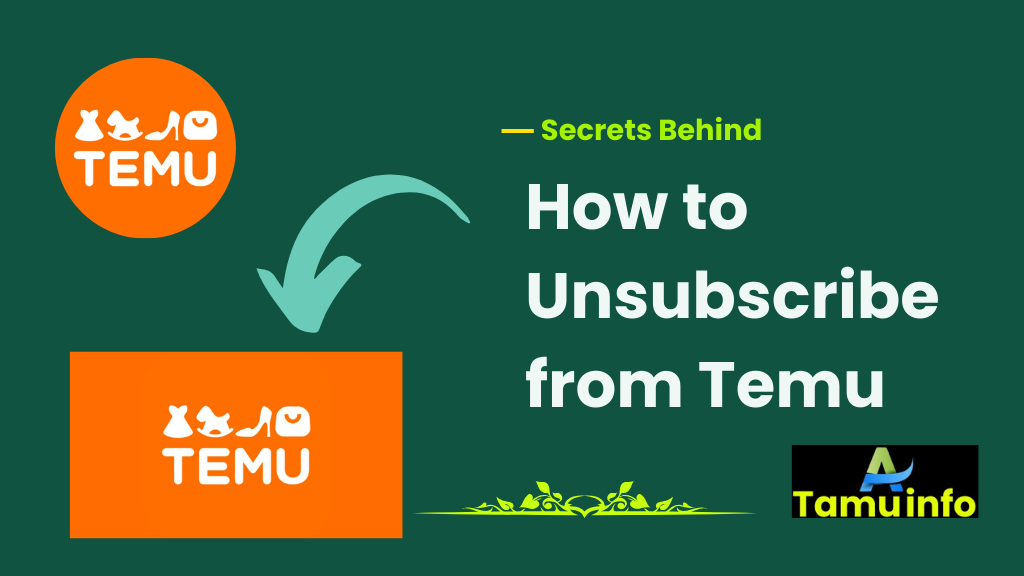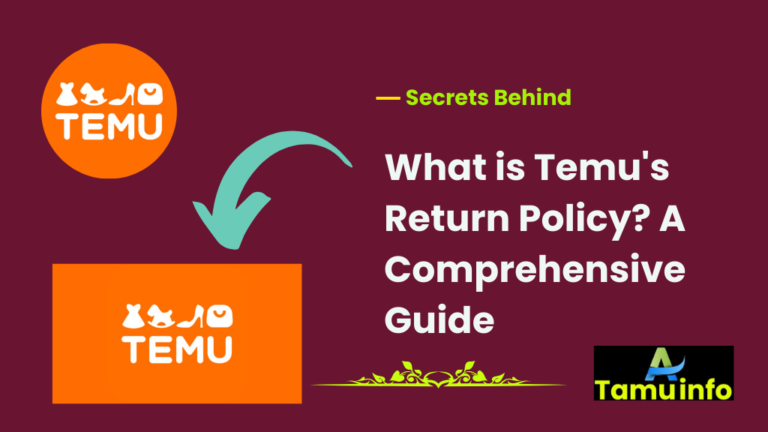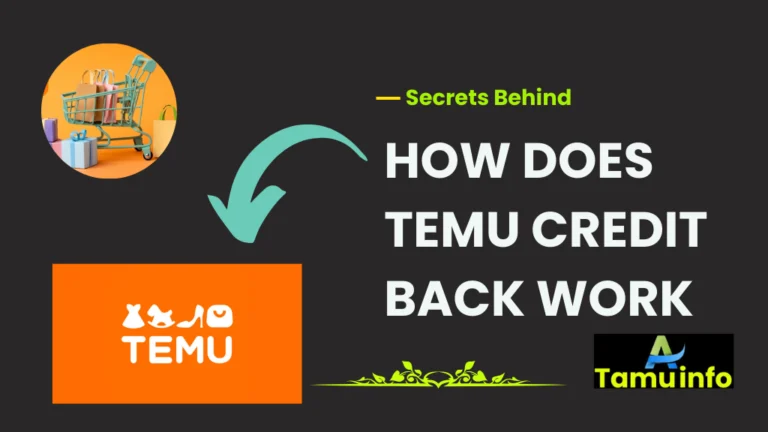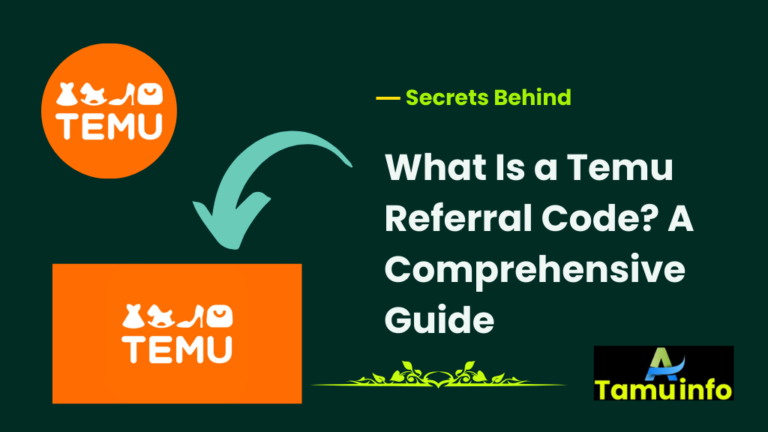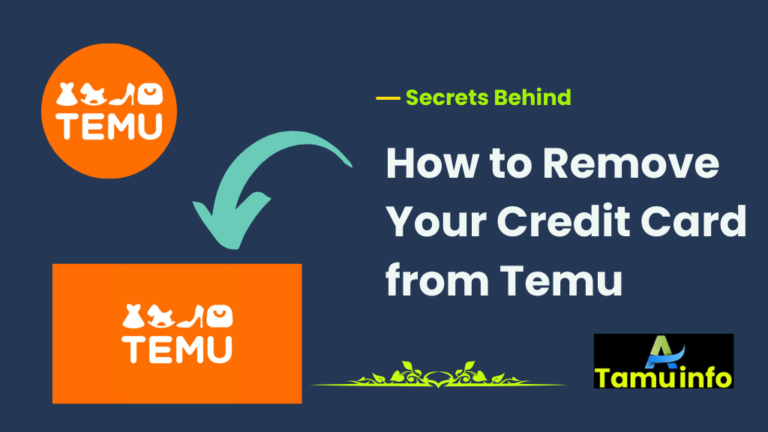How to Unsubscribe from Temu: A Comprehensive Guide
Temu, a popular online marketplace, offers a wide range of products at competitive prices. However, like many online platforms, it sends frequent promotional emails to its users. While these emails can be useful for staying updated on the latest deals, they can also become overwhelming.
If you want to declutter your inbox, unsubscribing from Temu’s emails is straightforward. This guide will walk you through the steps to unsubscribe from Temu, whether using a desktop or a mobile device.
Why Unsubscribe from Temu Emails?
Before diving into the steps, it’s important to understand why you might want to unsubscribe from Temu emails:

- Inbox Clutter: Frequent promotional emails can clutter your inbox, making it harder to find important messages.
- Privacy Concerns: Reducing the number of companies that have access to your email can help protect your privacy.
- Focus: Minimizing distractions from promotional emails can help you stay focused on more important tasks.
How to Unsubscribe from Temu Emails on Desktop – 4 Easy Steps
Unsubscribing from Temu emails on a desktop is a simple process. Here’s how you can do it:
Step-by-Step Guide:
- Open a Temu Email: Start by opening any promotional email you have received from Temu.
- Scroll to the Bottom: Scroll down to the bottom of the email. You will find a small link that says “Unsubscribe.”
- Click the Unsubscribe Link: Click on the “Unsubscribe” link. This will redirect you to a confirmation page on the Temu website.
- Confirm Your Choice: On the confirmation page, click the “Unsubscribe” button to confirm your decision. You should receive a message confirming that you have been unsubscribed.
Alternative Method:
- Log into Your Temu Account: Go to the Temu website and log into your account.
- Navigate to My Account: Click on your profile icon and select “My Account” from the dropdown menu.
- Go to Email Preferences: In the account settings, find the “Email Preferences” section.
- Toggle Off Newsletters and Promotions: Uncheck the boxes for newsletters and promotional emails.
- Save Changes: Make sure to save your changes to ensure that you no longer receive promotional emails.
How to Unsubscribe from Temu Emails on Mobile
If you prefer using your mobile device, you can also unsubscribe from Temu emails easily. Here’s how:
Step-by-Step Guide:
- Open a Temu Email: Open any promotional email from Temu on your mobile device.
- Scroll to the Bottom: Scroll down to the bottom of the email where you will find the “Unsubscribe” link.
- Tap the Unsubscribe Link: Tap on the “Unsubscribe” link. This will open a confirmation page in your mobile browser.
- Confirm Your Choice: Tap the “Unsubscribe” button on the confirmation page to complete the process.
Alternative Method:
- Open the Temu App: Launch the Temu app on your mobile device and log into your account.
- Go to Account Settings: Tap on your profile icon and navigate to the account settings.
- Find Email Preferences: Look for the “Email Preferences” section in the settings.
- Toggle Off Newsletters and Promotions: Turn off the options for receiving newsletters and promotional emails.
- Save Changes: Ensure that you save your changes to stop receiving promotional emails.
Troubleshooting Common Issues
Sometimes, you might encounter issues while trying to unsubscribe. Here are some common problems and their solutions:
Unsubscribe Link Not Working:
- Check Your Internet Connection: Ensure that you have a stable internet connection.
- Try a Different Browser: If the link doesn’t work in one browser, try opening it in another browser.
- Contact Customer Support: If the link still doesn’t work, contact Temu’s customer support for assistance.
Still Receiving Emails After Unsubscribing:
- Wait for a Few Days: It might take a few days for the unsubscription to take effect.
- Check for Multiple Accounts: Ensure that you haven’t subscribed with multiple email addresses.
- Contact Customer Support: If you continue to receive emails, reach out to Temu’s customer support for help.
Benefits of Unsubscribing
Unsubscribing from promotional emails can have several benefits:
- Reduced Clutter: Your inbox will be less cluttered, making it easier to manage important emails.
- Improved Focus: Fewer distractions from promotional emails can help you stay focused on your tasks.
- Enhanced Privacy: Reducing the number of companies that have access to your email can enhance your privacy.
Tips for Managing Email Subscriptions
- Use a Dedicated Email Address:
- Create a separate email address specifically for subscriptions and promotional emails. This keeps your primary inbox clean and organized.
- Unsubscribe Regularly:
- Periodically review your subscriptions and unsubscribe from emails you no longer find useful. This helps reduce clutter and keeps your inbox manageable.
- Use Email Filters and Folders:
- Set up filters in your email client to automatically sort incoming subscription emails into specific folders. This way, they don’t overwhelm your main inbox.
- Utilize Unsubscribe Services:
- Consider using services like Unroll.Me or Clean Email, which help you manage and unsubscribe from multiple email lists at once.
- Mark as Spam:
- If you receive emails from sources you don’t recognize or didn’t subscribe to, mark them as spam. This helps your email provider filter out similar emails in the future.
- Review Privacy Settings:
- When signing up for new services, review the privacy settings and opt out of unnecessary email communications. Many websites offer options to receive fewer emails.
- Use Temporary Email Addresses:
- For one-time sign-ups or when you’re unsure about a service, use a temporary email address. Services like Temp Mail provide disposable email addresses.
- Be Selective with Sign-Ups:
- Only subscribe to newsletters and promotional emails that genuinely interest you. Avoid signing up for every offer to keep your inbox under control.
- Regularly Clean Your Inbox:
- Dedicate time each week to clean out your inbox. Delete old emails and unsubscribe from lists that are no longer relevant.
- Use Email Management Tools:
- Tools like SaneBox or Mailstrom can help you manage your inbox by prioritizing important emails and organizing the rest.
Conclusion
Unsubscribing from Temu emails is a simple process that can help you declutter your inbox and improve your focus. Whether you’re using a desktop or a mobile device, the steps are straightforward and easy to follow.
If you encounter any issues, Temu’s customer support is available to assist you. By taking control of your email subscriptions, you can create a more organized and efficient digital environment.
FAQs: How to Unsubscribe from Temu Emails
1. How do I unsubscribe from Temu emails on my desktop?
To unsubscribe from Temu emails on your desktop:
- Open a Temu email.
- Scroll to the bottom and click the “Unsubscribe” link.
- Follow the prompts to confirm your unsubscription.
Alternatively, log into your Temu account, go to “My Account,” find “Email Preferences,” and toggle off newsletters and promotions.
2. How do I unsubscribe from Temu emails on my mobile device?
To unsubscribe from Temu emails on your mobile device:
- Open a Temu email.
- Scroll to the bottom and tap the “Unsubscribe” link.
- Follow the prompts to confirm your unsubscription.
You can also use the Temu app, go to account settings, find “Email Preferences,” and turn off newsletters and promotions.
3. What should I do if the unsubscribe link is not working?
If the unsubscribe link is not working:
- Ensure you have a stable internet connection.
- Try opening the link in a different browser.
- Contact Temu’s customer support for assistance.
4. Why am I still receiving emails after unsubscribing?
If you’re still receiving emails after unsubscribing:
- Wait a few days for the unsubscription to take effect.
- Check if you have multiple accounts with Temu.
- Contact Temu’s customer support if the issue persists.
Read Also:
- Temu Free Gifts: A User-Oriented Guide to Maximizing Benefits
- Is It Safe to Use a Credit Card on Temu? A Comprehensive User-Oriented Guide
- Everything You Need to Know About Temu Gift Cards: A Comprehensive User-Oriented Guide
- Temu Gift Card: Everything You Need to Know for Effortless Gifting
- Temu Expansion to Peru: Opportunities, Challenges, and the Future of E-Commerce